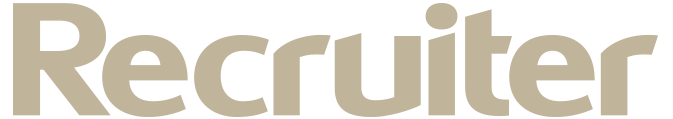5 Tips for Choosing the Right Scheduling System
Choosing the right scheduling system for your company is vital for various reasons, some of which include avoiding scheduling overlaps, preventing theft of company time and easing payroll operations
Choosing the right scheduling system for your company is vital for various reasons, some of which include avoiding scheduling overlaps, preventing theft of company time and easing payroll operations. If the time has come to upgrade the system at your company, you will want to ensure that the new system has plenty of features employees will like and find easy to use. In order to make the right decision, we have put together a list of five tips for choosing the right scheduling system.
Easy to Use
Your new time and attendance solutions should be easy to use. They don’t need to be overly simple, but every employee should be able to use the new system with little trouble. Whether they can teach themselves how to use the system or have a complete grasp of it after a brief training session, the system needs to have ease of use.
The scheduling system cannot be difficult to navigate or else employees will have trouble signing in and out of work each day. The ease of use must also be there so the payroll department can easily decipher which employees worked on what days and for how many hours. This will make initiating reports and payments much easier for everyone involved. It will also help reduce the amount of mistakes made when issuing paychecks.
Mobile Capabilities
The absence tracker your company chooses should also have mobile capabilities so that employees can access their schedule from anywhere in the world. A study conducted by Cisco found that only 11 percent of users access business applications 100 percent from their brick-and-mortar office locations. This statistic alone means your new software must have mobile capabilities across all types of devices.
Whether the software comes with a mobile app that employees can use or the ability to log in via a web browser, you need to change with the times. The 11 percent statistic will likely decrease in the future as more and more employees move towards mobile offices and away from brick-and-mortar locations. You can also use the cloud for your scheduling program access instead of a mobile app or mobile web browser.
Calendar Integration
Along with the ability to use the PTO tracking software across all mobile devices, the new software should also have calendar integration. This means that employee work schedules should be accessible and shareable using iCal, Google Calendar, Outlook and more.
Automated Checks (Conflicts, Availability, Skills Required)
The absence management systems you choose for your company should have automated checks as a main feature. By automated checks we mean checks of availability, conflicts and skills required; not payroll checks. For example, the new system should be able to automatically check an employee’s submitted availability includes a day where the company needs staffing. If so, an alert can be sent to the scheduling manager, who can then update the schedule accordingly. This feature should also be able to check the skills required to work certain jobs on the schedule based on what has been loaded into each employee’s personnel file.
Create More Than Just Work Schedules
Absence management software should be able to create more than just work schedules. The software your company chooses should be able to create shift plans, task lists and more. Tasks lists can be created for individual employees, groups of employees or entire departments. These lists should have the ability to be shared on mobile devices with the click of a button. If a special event arises at your organization, such as a presentation or special day out of the office, this can be added to the system as well. There should be no difficulties entering events that overlap in the schedule or creating signup lists for special events in your new software.
Reminders and Alerts
As with any new program, your scheduling system should feature reminders and alerts. Employees need to be reminded of different events and changes to their schedules. It not only makes their lives easier, but also improves the workflow of the company. Some example reminders and alerts include the following:
- Alert employees when a shift change has been approved.
- Alert employees of new event signups posted.
- Alert employees of overtime availability.
- Alert employees of shift trades submitted by others.
- Remind employees 24 hours ahead of an upcoming shift.
- Remind employees of dress code for specific events.
- Remind employees of company policies.
- Remind employees of open slots available on the schedule.
As you can see, it is important to look for the five features outlined in this post before choosing your company’s new absence management systems. If you follow the tips in this post your company should have no trouble picking the right system and your employees will also have an easy time adjusting to the new software.